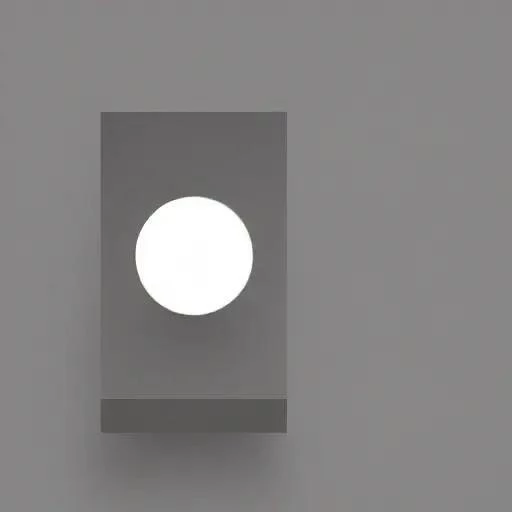In today’s fast-paced digital world, understanding the intricacies of modern communication is crucial, and few tools are as ubiquitous and impactful as push notifications. These seemingly simple alerts have revolutionized how we interact with apps, websites, and even our devices themselves, yet many users remain unaware of their full potential and underlying mechanisms. From their origins in desktop software to their current dominance on mobile platforms, push notifications have evolved into a powerful marketing and communication tool. This article aims to shed light on ten essential facts that everyone should know about these digital messengers, helping you navigate the world of alerts with greater understanding.
The History of Push Notifications: More Than Just Mobile
While often associated with smartphones, push notifications actually predate the mobile revolution. Their roots can be traced back to desktop applications, where they were used to alert users to new emails, software updates, and other important events. The shift to mobile platforms, however, truly unlocked the potential of push notifications, allowing developers to engage users in real-time, regardless of their location.
1. They’re Not Just for Marketing
While marketing is a prominent use case, push notifications serve a variety of purposes, including:
- Transactional Updates: Order confirmations, shipping updates, and payment confirmations.
- Personalized Reminders: Appointment reminders, task deadlines, and medication schedules.
- Breaking News Alerts: Urgent updates on important events.
- Social Media Notifications: Alerts about new followers, comments, and mentions.
2. Personalization is Key
Generic push notifications are often ignored or even lead to app uninstalls. Effective push notifications are personalized to the user’s interests, behavior, and location. This can involve tailoring the content, timing, and frequency of notifications based on individual user data.
3. Timing Matters
Sending push notifications at inappropriate times can be detrimental. Consider the user’s time zone, sleep schedule, and typical usage patterns. A carefully timed notification is much more likely to be opened and engaged with.
4. Rich Push Notifications Offer More
Beyond simple text messages, rich push notifications can include images, videos, buttons, and even interactive elements. This allows developers to provide more engaging and informative experiences directly within the notification itself.
5. Opt-In is Essential
Users must explicitly opt-in to receive push notifications from an app or website. This ensures that users are only receiving notifications they want, and it helps to prevent spam and unwanted alerts.
6. Segmentation Enhances Relevance
Dividing users into segments based on demographics, interests, or behavior allows for more targeted and relevant push notifications. This can significantly improve engagement rates and reduce churn.
7. Frequency Caps Prevent Annoyance
Bombarding users with too many push notifications can lead to annoyance and app uninstalls. Implementing frequency caps ensures that users are not overwhelmed with alerts.
8. A/B Testing Optimizes Performance
Testing different versions of push notifications can help identify which messages, formats, and timings are most effective. A/B testing allows developers to continuously optimize their push notification strategy.
9. Analytics Provide Valuable Insights
Tracking key metrics such as open rates, click-through rates, and conversion rates provides valuable insights into the performance of push notifications. Analyzing this data can help identify areas for improvement and refine the overall strategy.
10. They Can Be Used on Websites Too
While commonly associated with mobile apps, web push notifications are also a powerful tool for engaging website visitors. They can be used to alert users to new content, special offers, and other important updates, even when they are not actively browsing the site.
Ultimately, understanding the power and potential of push notifications is crucial for both users and developers. By applying these ten facts, you can navigate the world of alerts more effectively and leverage their capabilities for better communication and engagement. Understanding the nuances of this technology allows for a more informed approach to both receiving and implementing these valuable digital messengers.
I recently embarked on a personal project to truly understand the impact of push notifications, not just as a user bombarded by them daily, but as someone trying to leverage them effectively. I built a small, almost rudimentary, productivity app, “Task Spark,” designed to help me (and hopefully others) manage daily tasks. The goal? To see if well-crafted push notifications could actually boost my own productivity, and what I learned was quite revealing.
The Pitfalls of Omission: Initially, I Ignored Them
Initially, “Task Spark” launched without any push notification functionality whatsoever. I wanted to see if I could rely solely on my own discipline to use the app. The result? Predictable. I’d forget to check it, tasks would slip through the cracks, and my productivity remained stagnant. It was clear that even with a simple task management system, the lack of proactive reminders meant it was easily overlooked amidst the digital noise.
Experimenting with Frequency and Timing: Finding the Sweet Spot
My first attempt at implementing push notifications was, frankly, a disaster. I flooded myself with reminders for every single task, no matter how small. My phone became a constant source of interruptions. After a day of this, I felt overwhelmed and almost ready to abandon the whole idea. That’s when I realized the importance of frequency caps, something mentioned in the “facts” earlier.
I quickly scaled back, experimenting with different timings and frequencies. I discovered that sending a summary of the day’s tasks at 8:00 AM was incredibly helpful for planning my day. Mid-afternoon, a subtle reminder to check in on progress proved to be a gentle nudge, not an irritating interruption. I also implemented smart reminders that only triggered if I hadn’t yet marked a task as complete by its due time. This felt far more intuitive and less intrusive.
Personalization Through Location-Based Reminders: A Surprising Success
This was the experiment I found most interesting. I integrated location-based push notifications, allowing me to set reminders that triggered when I arrived at specific locations. For example, a reminder to pick up dry cleaning would pop up as I neared the dry cleaner. Or a reminder to buy milk would show up as I got close to the grocery store.
The results were astounding; Suddenly, I was completing errands more efficiently and remembering things I would have otherwise forgotten. It was a stark reminder that push notifications, when used strategically and contextually, could genuinely enhance my daily life.
Lessons Learned: More Than Just Annoying Alerts
My journey with “Task Spark” and push notifications taught me a valuable lesson. They are not inherently annoying or intrusive. When implemented thoughtfully, with a focus on personalization, timing, and relevance, they can be a powerful tool for boosting productivity and enhancing the user experience. While there’s still much to learn and refine, I am convinced that when I create my next application, I’ll be designing it from the ground up with these important “Facts” in mind. It’s not just about sending messages; it’s about delivering value at the right moment.
Building on my “Task Spark” experiment, I wanted to explore the potential of rich push notifications. I had been seeing examples of apps using interactive notifications – things like quick reply options or simple buttons – and I was curious if I could implement something similar, even in my relatively simple app.
Diving into Rich Notifications: A Bit of a Learning Curve
Honestly, the initial integration of rich notifications was more challenging than I anticipated. I’m not a seasoned developer, and wrestling with the platform-specific APIs (especially on iOS) took some time. There were countless Stack Overflow searches and a few late nights fueled by caffeine. But eventually, I managed to add a basic “Complete” button to my task reminders.
The Impact of Interactivity: Immediate Gratification
The difference was immediately noticeable. Instead of unlocking my phone, opening the app, and manually marking a task as complete, I could simply tap the “Complete” button directly from the notification. This shaved off seconds, yes, but it also created a feeling of immediate gratification. It felt like a small, but significant, improvement to the user experience. I found myself completing tasks more readily, just for the sake of the satisfying “tap.”
Beyond Simple Buttons: Exploring Creative Possibilities
Inspired by the success of the “Complete” button, I started brainstorming other ways to leverage rich notifications. I added the ability to snooze a task directly from the notification, pushing it back by 15 minutes. I also experimented with incorporating small images to visually represent different types of tasks (a shopping cart icon for grocery shopping, a calendar icon for appointments).
While these additions were still fairly basic, they demonstrated the potential of rich notifications to go beyond simple text alerts. They could become mini-interfaces, offering a richer and more engaging experience without even requiring users to open the full app.
A Word of Caution: Don’t Overdo It
However, I also learned a crucial lesson: don’t overdo it. I briefly experimented with adding too many options to my notifications, overcrowding the interface and making it feel cluttered. It was a reminder that even with rich notifications, simplicity and clarity are key.
The Future of Push Notifications: Continued Experimentation
My journey with “Task Spark” and push notifications is far from over. I’m constantly exploring new ways to leverage their potential, from incorporating personalized recommendations to integrating with other apps and services. The key, I believe, is to always prioritize the user experience, ensuring that notifications are valuable, relevant, and never intrusive. And, of course, to remember those ten core facts about push notifications as my guiding principles.