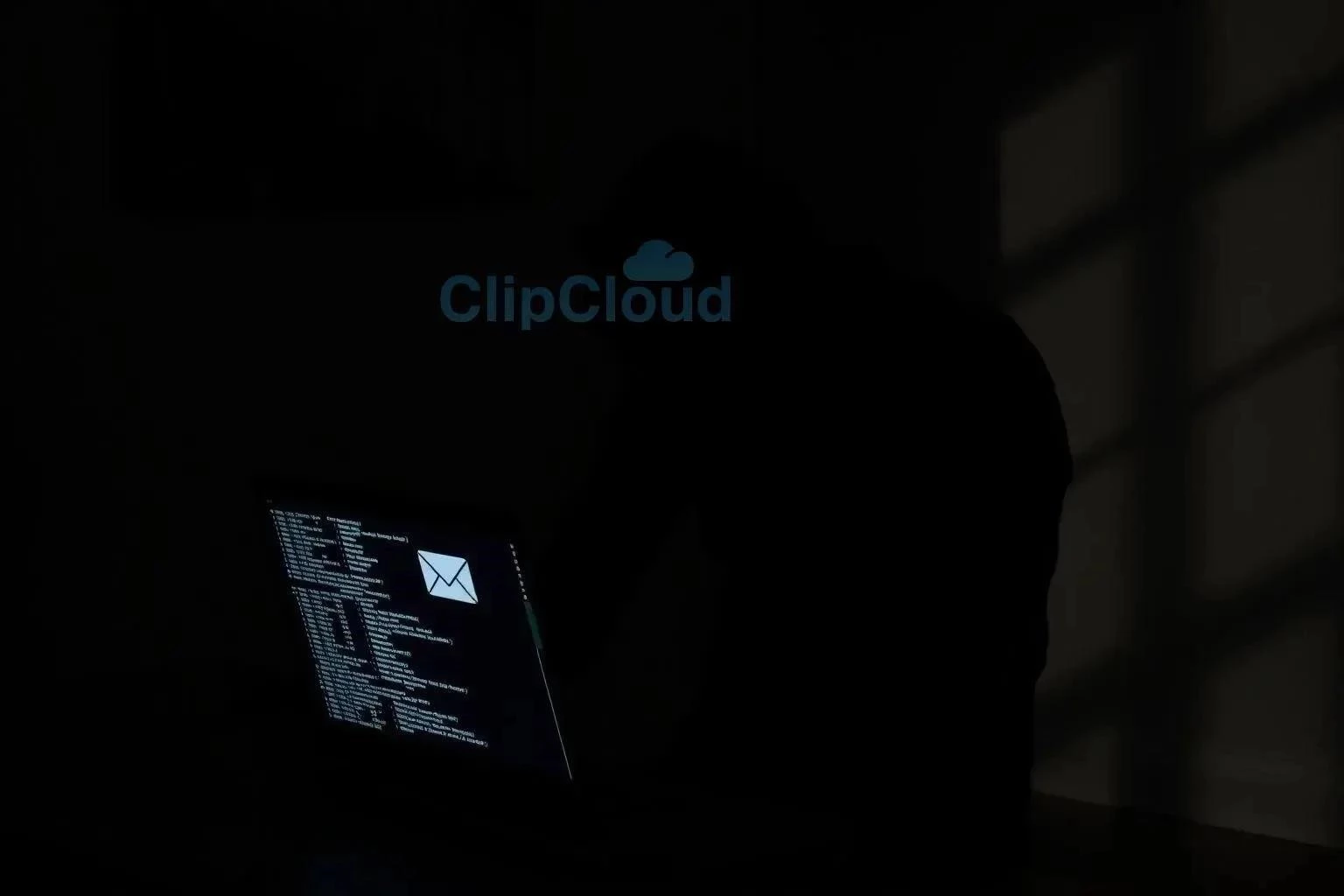In today’s interconnected world‚ email remains a primary communication tool for both personal and professional use. However‚ its widespread adoption also makes it a prime target for hackers. Understanding the various ways hackers can exploit your email is crucial for taking proactive steps to safeguard your digital life; Your email address is often the key to unlocking a wealth of personal information‚ making it essential to prioritize its security. By recognizing potential vulnerabilities and implementing protective measures‚ you can significantly reduce your risk of becoming a victim of email-based attacks.
Phishing: The Most Common Email Hacking Tactic
Phishing is one of the most prevalent methods hackers use to gain access to your email account and personal information. It involves sending deceptive emails that appear to be from legitimate sources‚ such as banks‚ social media platforms‚ or online retailers.
- Deceptive Emails: Phishing emails often contain urgent requests or alarming notifications designed to trick you into clicking on malicious links or providing sensitive information.
- Malicious Links: These links typically lead to fake websites that mimic the appearance of legitimate ones‚ where you are prompted to enter your email credentials‚ credit card details‚ or other personal data.
Recognizing Phishing Emails: Red Flags to Watch For
Learning to identify phishing emails is essential for protecting yourself. Here are some common red flags to look out for:
- Suspicious Sender Addresses: Check the sender’s email address carefully. Often‚ phishing emails will use addresses that are slightly different from the legitimate organization’s address.
- Generic Greetings: Be wary of emails that use generic greetings like “Dear Customer” or “Dear User” instead of your name.
- Urgent Requests: Phishing emails often create a sense of urgency‚ demanding immediate action.
- Grammatical Errors: Poor grammar and spelling errors are common indicators of phishing attempts.
- Requests for Personal Information: Legitimate organizations rarely request sensitive information via email.
Password Reset Exploitation: Securing Your Email Account
Hackers can exploit the password reset feature to gain access to your email account. By initiating a password reset request and intercepting the reset link‚ they can change your password and lock you out of your account.
Factoid: Did you know that many password reset emails are sent unencrypted‚ making them vulnerable to interception by hackers on public Wi-Fi networks? Always use a strong‚ unique password for your email account and enable two-factor authentication for added security.
Malware Distribution Through Email: Avoiding Infected Attachments
Email is a common vector for distributing malware‚ including viruses‚ Trojans‚ and ransomware. Hackers often attach malicious files to emails or include links to websites that download malware onto your device.
Protecting Yourself from Malware: Best Practices
- Avoid Opening Suspicious Attachments: Never open attachments from unknown or untrusted senders.
- Scan Attachments: Always scan attachments with a reputable antivirus program before opening them.
- Be Cautious of Links: Be wary of clicking on links in emails‚ especially if you are unsure of the sender or the website’s reputation.
- Keep Your Software Updated: Regularly update your operating system‚ web browser‚ and antivirus software to patch security vulnerabilities.
Email Spoofing: Impersonating Trusted Sources
Email spoofing involves forging the sender’s email address to make it appear as if the email is coming from a legitimate source. This can be used to trick recipients into providing sensitive information or clicking on malicious links.
Factoid: Email spoofing is surprisingly easy to accomplish. Hackers can use readily available tools to modify the “From” address in an email header‚ making it difficult to determine the true origin of the message;
Data Breaches and Email Addresses: Protecting Your Information
Data breaches are becoming increasingly common‚ and email addresses are often among the data that is compromised. Hackers can use breached email addresses to launch targeted phishing attacks or attempt to access other online accounts.
Checking for Breached Emails: Taking Action After a Data Breach
You can use online tools to check if your email address has been compromised in a data breach. If your email address has been breached‚ take the following steps:
- Change Your Password: Change your password immediately on all accounts that use the breached email address.
- Enable Two-Factor Authentication: Enable two-factor authentication on all accounts that support it.
- Monitor Your Accounts: Monitor your accounts for any suspicious activity.
FAQ: Frequently Asked Questions About Email Security
Q: How can I create a strong password?
A: Use a combination of uppercase and lowercase letters‚ numbers‚ and symbols. Make it at least long and avoid using easily guessable words or phrases.
Q: What is two-factor authentication?
A: Two-factor authentication adds an extra layer of security to your account by requiring you to enter a code from your phone or another device in addition to your password.
Q: What should I do if I think I’ve been hacked?
A: Change your password immediately‚ contact your email provider‚ and monitor your accounts for suspicious activity.
Q: Is it safe to use public Wi-Fi for email?
A: Public Wi-Fi networks are often unsecured‚ making them vulnerable to eavesdropping. Avoid accessing sensitive information‚ such as your email‚ on public Wi-Fi.
Q: How often should I change my email password?
A: It’s a good idea to change your email password every few months‚ or immediately after a suspected security breach;
Implementing Email Security Best Practices: A Proactive Approach
Securing your email requires a multifaceted approach encompassing technical safeguards‚ user education‚ and continuous vigilance. By implementing robust security measures and staying informed about emerging threats‚ individuals and organizations can significantly mitigate the risk of email-based attacks.
Advanced Technical Safeguards for Email Protection
Beyond basic security practices‚ consider implementing advanced technical safeguards to enhance email security:
- Email Encryption: Employ end-to-end encryption to protect the confidentiality of email content. This ensures that only the intended recipient can decrypt and read the message.
- Domain-based Message Authentication‚ Reporting & Conformance (DMARC): Implement DMARC to verify the authenticity of email messages and prevent email spoofing. DMARC allows domain owners to specify how email receivers should handle messages that fail authentication checks.
- Sender Policy Framework (SPF): Utilize SPF to specify which mail servers are authorized to send email on behalf of your domain; This helps prevent attackers from spoofing your domain and sending phishing emails.
- DomainKeys Identified Mail (DKIM): Implement DKIM to digitally sign email messages‚ allowing recipients to verify that the message has not been altered in transit and that it originated from the claimed sender.
- Email Security Gateways: Deploy email security gateways to filter incoming and outgoing email traffic‚ detect and block malicious content‚ and enforce email security policies.
User Education and Awareness: The Human Element of Email Security
Even the most sophisticated technical safeguards are ineffective if users are not aware of the risks and do not follow security best practices. User education and awareness training are crucial for creating a security-conscious culture within an organization.
Factoid: Studies have shown that human error is a significant contributing factor to data breaches. Investing in user education can significantly reduce the risk of email-based attacks by empowering users to identify and avoid phishing scams and other security threats.
Key Topics for User Email Security Training
- Phishing Awareness: Teach users how to identify phishing emails‚ including common red flags and tactics used by attackers.
- Password Security: Emphasize the importance of strong‚ unique passwords and password management best practices.
- Malware Awareness: Educate users about the risks of opening suspicious attachments and clicking on links in emails.
- Social Engineering: Train users to recognize and avoid social engineering attacks‚ which often involve manipulating individuals into revealing sensitive information.
- Reporting Suspicious Activity: Encourage users to report any suspicious emails or activity to the IT security team immediately.
Continuous Monitoring and Improvement: Adapting to Evolving Threats
The email threat landscape is constantly evolving‚ so it is essential to continuously monitor your email security posture and adapt your defenses accordingly. Regularly review your security policies‚ assess your vulnerabilities‚ and implement new security measures as needed.
Strategies for Continuous Email Security Improvement
- Security Audits: Conduct regular security audits to identify vulnerabilities and weaknesses in your email security infrastructure.
- Penetration Testing: Perform penetration testing to simulate real-world attacks and assess the effectiveness of your security controls.
- Threat Intelligence: Stay informed about the latest email threats and vulnerabilities by subscribing to threat intelligence feeds and participating in industry forums.
- Incident Response Planning: Develop a comprehensive incident response plan to address email security breaches and minimize their impact.
- Regular Security Updates: Ensure that all email security software and hardware are kept up to date with the latest security patches.
Legal and Regulatory Compliance: Adhering to Email Security Standards
Organizations must also adhere to relevant legal and regulatory requirements related to email security and data privacy. Failure to comply with these requirements can result in significant penalties and reputational damage.
Examples of relevant regulations include:
- General Data Protection Regulation (GDPR): The GDPR imposes strict requirements on the processing of personal data‚ including email data.
- California Consumer Privacy Act (CCPA): The CCPA grants California residents certain rights regarding their personal information‚ including the right to access‚ delete‚ and opt-out of the sale of their personal information.
- Health Insurance Portability and Accountability Act (HIPAA): HIPAA establishes standards for protecting the privacy and security of protected health information (PHI)‚ including email communications containing PHI.
Factoid: Compliance with email security regulations is not merely a legal obligation but also a business imperative. Demonstrating a commitment to data security and privacy can enhance trust with customers‚ partners‚ and stakeholders.
Protecting your email from hackers requires a proactive security mindset and a comprehensive approach that encompasses technical safeguards‚ user education‚ and continuous monitoring. By implementing the best practices outlined in this article‚ you can significantly reduce your risk of becoming a victim of email-based attacks and safeguard your valuable information.