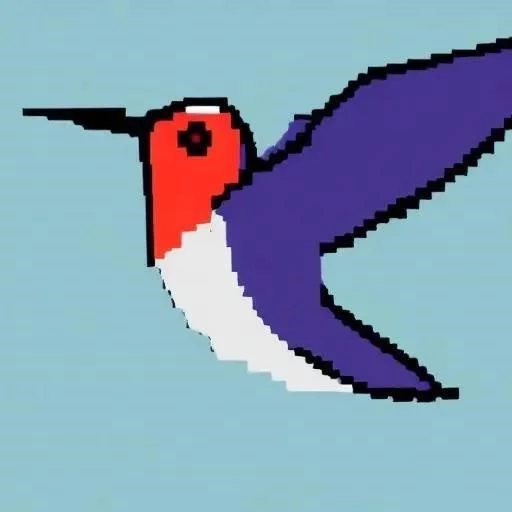Creating a smooth and responsive user experience is paramount when developing mobile applications‚ and Flutter‚ while powerful‚ is no exception. Delivering a high-performing app requires careful consideration of various factors‚ from efficient code to optimized asset loading. If you want to achieve the best result‚ you must apply the proper techniques. That’s why understanding and implementing best practices for optimizing performance is crucial for building successful Flutter applications that delight users with their speed and fluidity. The goal of this article is to provide actionable tips and strategies to ensure your Flutter apps run at their best.
Understanding Performance Bottlenecks in Flutter
Before diving into specific optimization techniques‚ it’s essential to understand where performance bottlenecks typically arise in Flutter applications. Common culprits include:
- Excessive Widget Rebuilds: Flutter’s reactive framework can lead to unnecessary widget rebuilds if not managed carefully.
- Expensive Operations in Build Methods: Performing heavy computations or I/O operations within build methods can significantly impact rendering performance.
- Unoptimized Images and Assets: Large‚ uncompressed images and assets can slow down loading times and consume excessive memory.
- Inefficient ListViews and Grids: Using ListView and GridView widgets without proper optimization can lead to performance issues when dealing with large datasets.
- Network Requests: Slow or frequent network requests can create lags in your application.
Practical Strategies for Performance Optimization
1. Minimizing Widget Rebuilds
Flutter’s widget tree rebuilds whenever its state changes. Controlling this rebuilding process is critical. Here are some techniques:
- Using
constConstructors: Useconstconstructors for widgets that don’t change. This tells Flutter to reuse the existing widget instance‚ preventing unnecessary rebuilds. shouldRepaintin CustomPaint: If you’re usingCustomPaint‚ implement theshouldRepaintmethod to prevent unnecessary repaints. Returnfalseif the visual representation hasn’t changed.- ValueListenableBuilder: This widget rebuilds only when the value of a
ValueNotifierchanges‚ providing fine-grained control over rebuilds. - State Management: Use state management solutions like Provider‚ Riverpod‚ or Bloc effectively. Choose a solution that aligns with your app’s complexity and allows for granular state updates.
2. Optimizing Build Methods
Avoid performing computationally expensive operations directly within your build methods. Instead:
- Pre-calculate Values: Calculate values outside the build method and store them in instance variables.
- Use Memoization: Implement memoization techniques to cache the results of expensive computations and reuse them when the input values haven’t changed.
- Defer Computation: Use
FutureBuilderorStreamBuilderto perform asynchronous operations and update the UI when the results are available.
3. Asset Optimization
Properly managing assets is crucial for optimizing performance. Consider the following:
- Compress Images: Use image compression tools to reduce the file size of your images without sacrificing too much visual quality.
- Use Vector Graphics: For simple icons and graphics‚ consider using vector graphics (SVGs) instead of raster images. SVGs scale without losing quality and typically have smaller file sizes.
- Asset Bundling: Bundle assets efficiently to minimize the number of network requests required to load them.
- Lazy Loading: Load assets only when they are needed‚ rather than loading everything at startup.
4. List and Grid Optimization
When working with large lists or grids‚ use the following techniques:
ListView.builderandGridView.builder: These builders create widgets only as they are visible on the screen‚ significantly reducing memory consumption.AutomaticKeepAliveClientMixin: Use this mixin to preserve the state of widgets that are scrolled out of view‚ preventing them from being rebuilt when they become visible again.- Implement Pagination: Load data in smaller chunks (pages) rather than loading the entire dataset at once.
Profiling Your Flutter App
Flutter provides excellent profiling tools to identify performance bottlenecks. Use the Flutter DevTools to:
- Analyze Frame Rates: Monitor the frame rate to identify areas where your app is dropping frames.
- Inspect Widget Rebuilds: Identify widgets that are being rebuilt excessively.
- Analyze Memory Usage: Track memory allocation and identify potential memory leaks.
- Profile CPU Usage: Identify CPU-intensive operations that are impacting performance.
Comparative Table: Performance Optimization Techniques
| Technique | Description | Benefits | Considerations |
|---|---|---|---|
const Constructors | Marking immutable widgets as constant. | Prevents unnecessary widget rebuilds. | Only applicable to widgets with constant values. |
| Image Compression | Reducing the file size of images. | Reduces loading times and memory consumption. | May slightly reduce image quality. |
ListView.builder | Building list items on demand. | Reduces memory consumption and improves performance with large lists. | Requires careful management of item state. |
Ultimately‚ optimizing performance is an ongoing process that requires continuous monitoring‚ testing‚ and refinement. By implementing these strategies and utilizing Flutter’s powerful profiling tools‚ you can ensure that your Flutter apps deliver a smooth and enjoyable user experience for all.
Ultimately‚ optimizing performance is an ongoing process that requires continuous monitoring‚ testing‚ and refinement. By implementing these strategies and utilizing Flutter’s powerful profiling tools‚ you can ensure that your Flutter apps deliver a smooth and enjoyable user experience for all.
My Personal Journey: From Laggy App to Smooth Operator
Let me tell you‚ I’ve been there. I remember working on “Project Chimera‚” a social media app for pet owners. It was beautiful‚ feature-rich‚ but oh-so-slow. Scrolling through the pet pictures felt like wading through molasses. The initial version was a mess of unoptimized images‚ constant widget rebuilds‚ and a naive approach to state management. It was painful.
The First Breakthrough: Embracing const
The first big win came when I started aggressively using const constructors. I went through the entire codebase‚ identifying widgets that were essentially static and marking them as const. It felt tedious at the time‚ but the results were immediate. The app felt snappier‚ and the Flutter DevTools showed a significant reduction in widget rebuilds. I remember thinking‚ “Wow‚ this really works!” Even simple things like icon buttons benefited hugely. I’d been recreating them on every rebuild‚ now Flutter was smart enough to reuse the existing ones.
Image Optimization: A Lesson in Patience
Next up was image optimization. This was a rabbit hole‚ to be sure. I had a ton of high-resolution images that were being displayed at a fraction of their original size. I experimented with various compression tools and formats. I even tried switching some icons to SVGs‚ which proved to be a great move for scalability and file size. My friend‚ Elara‚ recommended TinyPNG‚ and that became my go-to tool for compressing JPEGs. The challenge was striking a balance between file size and visual quality. I spent hours tweaking compression settings until I found the sweet spot. Looking back‚ I should have used a better naming convention for image assets – it would have saved me a lot of time later.
ListView.builder Saved My Sanity
The biggest performance boost came from switching to ListView.builder. “Project Chimera” displayed a feed of pet pictures‚ and the initial implementation loaded all the images at once. It was a disaster. Memory usage skyrocketed‚ and scrolling was choppy. Switching to ListView.builder meant that widgets were only created as they scrolled into view. It was like magic! The memory footprint shrank dramatically‚ and the scrolling became buttery smooth. I also implemented pagination‚ loading new images as the user scrolled to the bottom of the feed. This further improved performance and prevented the app from becoming unresponsive.
State Management: A Necessary Evil (But Done Right)
Finally‚ I tackled state management. I was initially using setState haphazardly‚ which led to unnecessary widget rebuilds. I explored different state management solutions and eventually settled on Provider. It allowed me to centralize the app’s state and update widgets selectively. This was a more complex undertaking‚ but the results were worth it. The app became more responsive and easier to maintain. I even wrote a custom ValueNotifier for a particular feature that only triggered updates on the widgets that absolutely needed them.
Now‚ when I look back at the initial version of “Project Chimera‚” I cringe. But it was a valuable learning experience. I learned the importance of profiling‚ optimizing‚ and choosing the right tools for the job. And most importantly‚ I learned that optimizing performance is not a one-time task; it’s an ongoing commitment to delivering the best possible user experience. The app now runs incredibly well and I am proud of how far it has come. I hope my experiences can help you get the most out of your own Flutter adventures!