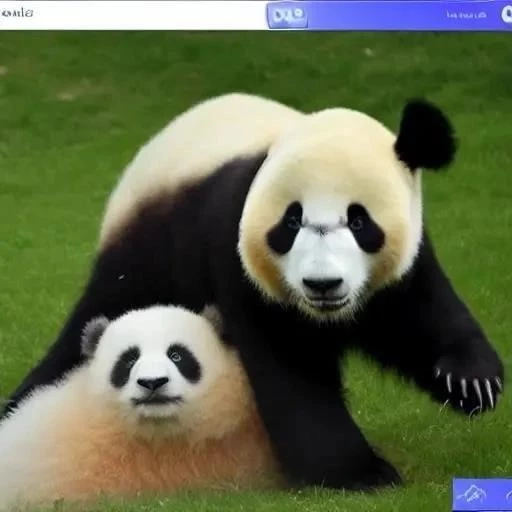Key Concepts:
- Properties: Define the visual characteristics you want to change (e.g.‚ color‚ font-size‚ margin).
- Values: Specify the desired setting for each property (e.g.‚ red‚ 16px‚ 10px).
Functions of CSS
CSS provides a wide range of functions that enable developers to control almost every aspect of a webpage’s visual appearance. These functions can be broadly categorized as:
- Styling Text: Changing fonts‚ colors‚ sizes‚ line spacing‚ and text alignment.
- Controlling Layout: Defining the position and arrangement of elements on the page‚ including margins‚ padding‚ and positioning techniques like float‚ flexbox‚ and grid.
- Adding Visual Effects: Incorporating shadows‚ gradients‚ transitions‚ and animations to enhance the user experience.
- Responsive Design: Adapting the webpage’s layout and appearance to different screen sizes and devices.
CSS Implementation Methods
Comparison of CSS Implementation Methods
| Feature | Inline CSS | Internal CSS | External CSS |
|---|---|---|---|
| Maintainability | Difficult | Moderate | Easy |
| Reusability | Low | Moderate | High |
| File Size | Increases HTML file size | ||
| Caching | Not cached | Not cached | Cached |
Benefits of Using CSS
Employing CSS offers several advantages for web development:
- Improved Maintainability: Centralized styling makes it easier to update and modify the visual appearance of a website.
- Enhanced Consistency: Ensures a uniform look and feel across all pages of a website.
- Reduced File Size: External CSS files can be cached by browsers‚ resulting in faster loading times.
- Increased Accessibility: Allows for better control over how content is presented to users with disabilities.
FAQ
What is the cascade in Cascading Style Sheets?
The cascade refers to the process by which browsers determine which CSS rule to apply when multiple rules target the same element. It considers factors like specificity‚ inheritance‚ and source order.
What are CSS selectors?
.
CSS selectors are patterns used to select the HTML elements you want to style. They can target elements by tag name‚ class‚ ID‚ attributes‚ or relationships to other elements.
How does CSS contribute to responsive web design?
CSS is fundamental to responsive web design. Media queries‚ a CSS feature‚ allow you to apply different styles based on the characteristics of the user’s device‚ such as screen size‚ resolution‚ and orientation. This enables websites to adapt their layout and appearance to provide an optimal viewing experience across a wide range of devices.
What are some common CSS frameworks?
Several popular CSS frameworks exist‚ including Bootstrap‚ Foundation‚ and Tailwind CSS. These frameworks provide pre-built CSS components and utilities that can accelerate the development process and ensure consistency in design.
What is the difference between `display: none;` and `visibility: hidden;`?
Both `display: none;` and `visibility: hidden;` can hide an element from the page‚ but they do so in different ways. `display: none;` completely removes the element from the document flow‚ meaning it takes up no space on the page. `visibility: hidden;` on the other hand‚ makes the element invisible but retains its space in the layout‚ leaving a blank area where the element would have been.
How do I center an element horizontally with CSS?
There are several ways to center an element horizontally with CSS. If the element is a block-level element with a defined width‚ you can use `margin-left: auto;` and `margin-right: auto;`. For inline elements‚ you can use `text-align: center;` on the parent element. Flexbox and Grid layout also offer powerful centering capabilities.
How do I override a CSS rule?
You can override a CSS rule by using a more specific selector‚ declaring the rule later in the CSS file (source order)‚ or using the `!important` declaration. However‚ excessive use of `!important` is generally discouraged‚ as it can make it difficult to manage and debug your CSS.
Advanced CSS Techniques
While foundational CSS knowledge is crucial‚ mastering advanced techniques can significantly elevate your web development skills. These techniques allow for more sophisticated control over styling‚ layout‚ and user interactions.
CSS Preprocessors
CSS preprocessors‚ such as Sass (Syntactically Awesome Style Sheets) and Less‚ extend the capabilities of standard CSS by introducing features like variables‚ nesting‚ mixins‚ and functions. These features promote code reusability‚ organization‚ and maintainability‚ especially in large-scale projects.
- Variables: Store values that can be reused throughout your stylesheet‚ making it easy to update consistent styles.
- Nesting: Allows you to write CSS rules in a hierarchical structure‚ mirroring the HTML DOM structure‚ improving readability.
- Mixins: Define reusable blocks of CSS code that can be included in multiple rulesets‚ reducing redundancy.
CSS Frameworks: A Deeper Dive
While previously mentioned‚ a closer look at CSS frameworks reveals their profound impact on modern web development. These frameworks provide a comprehensive set of pre-designed components and utilities‚ streamlining the development process and ensuring a consistent design language.
- Bootstrap: A widely popular framework offering a robust grid system‚ pre-built components‚ and extensive JavaScript plugins.
- Tailwind CSS: A utility-first framework that provides low-level utility classes‚ allowing for highly customizable designs.
- Materialize: A framework based on Google’s Material Design principles‚ offering a visually appealing and consistent user interface.
CSS Animations and Transitions
Animations and transitions add visual interest and interactivity to websites‚ enhancing the user experience. CSS provides powerful tools for creating these effects without relying on JavaScript for simple animations.
Transitions: Create smooth changes between CSS property values over a specified duration‚ triggered by events like hover or focus.
Animations: Allow you to define a series of keyframes‚ specifying the changes in CSS properties over time‚ creating more complex and dynamic effects.
The Future of CSS: CSS Houdini
CSS Houdini represents a set of low-level APIs that expose parts of the CSS engine‚ granting developers unprecedented control over the styling process. Houdini enables the creation of custom CSS features‚ such as new layout algorithms‚ custom properties‚ and advanced effects‚ pushing the boundaries of what’s possible with CSS.
Cascading Style Sheets are an indispensable technology for web development‚ enabling developers to create visually appealing and engaging user experiences. From basic styling to advanced techniques like CSS preprocessors‚ animations‚ and Houdini‚ CSS offers a vast and ever-evolving landscape of possibilities. By mastering CSS‚ developers can unlock the full potential of the web and build truly remarkable websites.
CSS and Accessibility
While focusing on aesthetics is important‚ a well-crafted website must also prioritize accessibility. CSS plays a vital role in ensuring that websites are usable by people with disabilities. By adhering to accessibility guidelines‚ developers can create inclusive experiences for all users.
Semantic HTML and CSS
Using semantic HTML elements (e.g.‚ <article>‚ <nav>‚ <aside>) provides meaning and structure to content. CSS can then be used to style these elements appropriately‚ enhancing both visual presentation and semantic clarity for screen readers and other assistive technologies.
Color Contrast and Readability
Ensuring sufficient color contrast between text and background is crucial for readability. CSS provides properties like color and background-color‚ which can be used to define appropriate color combinations. Tools are available to check color contrast ratios and ensure compliance with accessibility standards such as WCAG (Web Content Accessibility Guidelines).
Focus Indicators
When users navigate a website using the keyboard‚ focus indicators highlight the currently selected element. CSS can be used to customize the appearance of focus indicators‚ ensuring that they are clearly visible and provide adequate visual cues for keyboard users.
Responsive Design and Accessibility
Responsive design‚ achieved through CSS media queries‚ ensures that websites adapt to different screen sizes and devices. This is also crucial for accessibility‚ as it allows users with disabilities to access content on their preferred devices and with appropriate zoom levels.
Comparing CSS Methodologies
Choosing the right CSS methodology can significantly impact the maintainability and scalability of your project. Different methodologies offer varying approaches to organizing and structuring CSS code;
| Feature | BEM (Block Element Modifier) | OOCSS (Object-Oriented CSS) | Atomic CSS (Functional CSS) |
|---|---|---|---|
| Naming Convention | Block__element–modifier | Base + Extension | Utility Classes |
| Reusability | High (Elements within Blocks) | High (Objects are reusable) | Very High (Utility classes) |
| Specificity | Low | Low | High (Inline Styles in Effect) |
| Maintainability | Good (Clear Relationships) | Good (Based on Objects) | Potentially Complex (Requires discipline) |
| File Size | Moderate | Moderate | Potentially Large (Due to duplication) |
| Learning Curve | Moderate | Moderate | Moderate |
Best Practices for Writing CSS
Writing clean‚ maintainable‚ and efficient CSS code is essential for long-term project success. Following best practices can help you avoid common pitfalls and ensure that your CSS codebase remains manageable over time.
- Use a consistent coding style: Establish and adhere to a consistent coding style‚ including indentation‚ spacing‚ and naming conventions.
- Organize your CSS: Structure your CSS files logically‚ using comments and sections to group related styles.
- Optimize for performance: Minimize CSS file size by removing unnecessary code‚ using shorthand properties‚ and compressing files.
- Test across browsers and devices: Ensure that your CSS works correctly across different browsers and devices by conducting thorough testing.
- Write modular CSS: Break down your CSS into small‚ reusable modules to promote code reuse and maintainability.
- Use CSS variables: Leverage CSS variables to store and reuse values throughout your stylesheet‚ making it easier to update consistent styles.
- Avoid !important: Minimize the use of
!important‚ as it can make it difficult to override styles and create unexpected behavior.